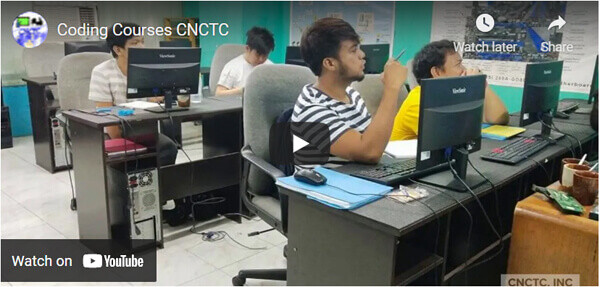
- 2 days Instructor-Led Face to Face Classroom training
- We are a TESDA Registered Training Center
- Offering Flexible Schedules – Both Weekdays and Weekends Classes
- Get Trained by Web Design with WordPress Expert Instructor with Over 15 Years of Industry Experience
- No. 1 Training Center for Web Design with WordPress Courses
- We Guarantee Best Price for Web Design with WordPress Courses
- 2 days Instructor-Led Live Online Classroom
- Webex Virtual Class for interactive near classroom experience
- Access to Remote Lab PC for Hands-On activities
- Unlimited Practice exams
- Integrated Courseware in the Learning Management System
- Step by Step guide for challenging hands-on lab activities
- Flexible Schedules – Both Weekdays and Weekends Classes
- Get Trained by Web Design with WordPress Expert Trainer with Over 15 Years of Industry Experience
- No. 1 Training Center for Web Design with WordPress Courses
- E-learning Access for Pre-course and Post Training Support
- Best Price Guaranteed for Web Design with WordPress Courses
- Gain the technical skills needed in the workplace. 1 on 1 training is the best way to learn
- Quickest way to master any of our course offerings.
- Experience superb hands-on laboratory activities and unobstructed attention from your trainer.
- Guaranteed to start the Training
TRAINEE FEEDBACKS
ABOUT THE COURSE:
This course will give you the skills to build, run, and manage a beautiful website or blog by using WordPress. You can create any website, whether personal, commercial, or fantastic personal blogs. Easy to use and a very powerful content management system. No coding is required for this course.
ENTRY REQUIREMENTS:
No required prerequisite, but should be able to use keyboard and mouse, and know how to manipulate files, such as creating, saving, moving, and renaming files
CERTIFICATION:
Training Certificate will be provided after completing the training
COURSE OUTCOME:
After completing this course you will learn how to:
- Install WordPress
- Create database for WordPress installation
- Configure WordPress Settings
- Create a beautiful site
- Add content, images, and videos
- Install WordPress theme
- Create Child theme
- Use widgets and plugins
- Publish your WordPress site
EMPLOYMENT OBJECTIVES
Upon completion of the course, trainees will be qualified to be a Web Designer, a Web Developer
WordPress Syllabus
CHAPTER 1 Introduction to WordPress
- Advantages of WordPress
- Domain Name Registration and Web Hosting
- Web Hosting and Cloud Hosting
- Downloading and Uploading WordPress
- Installing WordPress with 5 5-minute install
- Installing WordPress manually
CHAPTER 2 – WordPress Settings and Configurations
- WordPress admin area
- Mastering WordPress Dashboard
- Editing the user profile
- Configuring Dashboard settings
CHAPTER 3 WordPress Contents
- Posts, Pages, and Categories
- Features of pages and posts
- Creating pages
- Organizing page hierarchy
- Creating a static front page
CHAPTER 4 WordPress Blogging
- Creating posts
- Text formatting
- Creating and managing links
- Adding Images, Youtube Videos and Audios
- Adding an image gallery
- Adding post categories, tags and other elements
CHAPTER 5 WordPress Customization
- Installing and activating themes
- Exploring the themes option
- Installing plugins
- Widgets
- Custom background and header images
- Creating custom menus and custom widgets
CHAPTER 6 Launching WordPress Site
- Search engines site submission
- Managing WordPress users and permission levels
- Managing comments and preventing spam
- Backing up a WordPress site
- Restoring a WordPress site from crash
- Search Engine Optimisation (SEO)
- Adding social media options like facebook, twitter
COURSE FEE
COURSE SCHEDULES
2 days / 9am - 5pm (16hrs)
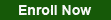
Call Us for more information
Tel: (+632) 8285-2936 / (+632) 8736-2032
SMART: 09204282022 / 09603525900
GLOBE: 09773282627 / 09563346864
GET STARTED
Request Course Quotation
Take advantage of CNCTC 's latest interactive Instructor-Led Live Online Training. Online Courses are delivered using WebEx to bring the classroom to your home or at your workplace and can be accessed directly on your own computer with an internet connection. By using Cisco’s WebEx, and integrating our Computer lab facilities, we can provide a near-classroom experience remotely to your own location of choice. Register Now!







