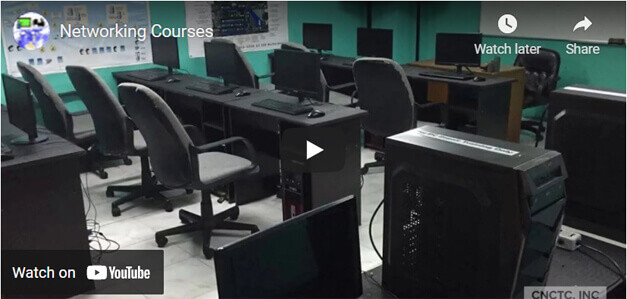
Key Features – Live Online
- 4 days Instructor-Led Live Online Classroom
- Live Webex Virtual Class in Learning Management System
- Access to Remote Lab PC for Hands-On activities
- Unlimited Practice exams
- In-House VMware Testing Facility
- Integrated Courseware in the Learning Management System
- Step by Step guide for challenging hands-on lab activities
- Flexible Schedules – Both Weekdays and Weekends Classes
- Get Trained by VMware Certified Professional Certified Expert Trainer with Over 15 Years of Industry Experience
- No. 1 Training Center for VMware Certified Professional Courses
- E-learning Access for Pre-course and Post Training Support
- Best Price Guaranteed for VMware Certified Professional Courses
Key Features – Face to Face
- 4 days Instructor-Led Face to Face Classroom training
- We are a TESDA Registered Training Center
- Offering Flexible Schedules – Both Weekdays and Weekends Classes
- In-House VMware Testing Facility
- Get Trained by VMware Certified Professional Expert Instructor with Over 15 Years of Industry Experience
- No. 1 Training Center for VMware Certified Professional Courses
- We Guarantee Best Price for VMware Certified Professional Courses
Key Features 1 on 1
- Gain the technical skills needed in the workplace. 1 on 1 training is the best way to learn
- Quickest way to master any of our course offerings.
- Experience superb hands-on laboratory activities and unobstructed attention from your trainer.
- Guaranteed to start the Training
TRAINEE FEEDBACKS
ABOUT THE COURSE
This course provides intensive hands-on training on Installing, Configuring, and Managing vSphere®, VMware ESXi™, and VMware vCenter Server®. It covers administering and managing a vSphere infrastructure for an organization of any size. This is the best foundation in mastering VMware technologies. In addition, This course will equip you with the skills needed to perform Day 2 operational tasks that are typically assigned to the roles of the operator or junior administrator in a vSphere environment.
WHAT YOU'LL LEARN
After completing this course, you should be able to:
• Describe virtualization and virtual machines
• Describe vSphere components and the software-defined data center (SDDC)
• Explain the concepts of server, network, and storage virtualization
• Monitor network and datastore configurations in VMware vSphere® Client™
• Deploy, configure, and clone virtual machines
• Migrate, monitor, and manage virtual machines
• Monitor tasks and events in VMware vSphere® Client™
• Recognize how vSphere DRS and VMware vSphere® High Availability improve performance and
availability of a vSphere cluster
WHO SHOULD ATTEND
Technical professionals with basic system administration skills and operators responsible for managing virtual machines using VMware ESXi™ and VMware vCenter Server®
CERTIFICATION EXAM
VMware Certified Technical Associate - Data Center Virtualization (VCTA-DCV)
ENTRY REQUIREMENTS
- Working knowledge of operating systems
- Understanding of basic network, storage, and computer hardware concepts
EMPLOYMENT OBJECTIVES
Upon completion of the course, trainees will be qualified to be a VMware Engineer, System Administrator
VMware vSphere: Install, Configure, Manage ESXi 7 and vCenter Server 7 Syllabus
Chapter 1: Introduction to vSphere and the Software-Defined Data Center
- Overview of vSphere and Virtual Machines
- vSphere Virtualization of Resources
- vSphere User Interfaces
- Overview of ESXi
Chapter 2: Virtual Machines
- Creating Virtual Machines
- Virtual Machine Hardware Deep Dive
- Introduction to Containers
Chapter 3: vCenter Server
- Centralized Management with vCenter Server
- Deploying vCenter Server Appliance
- vSphere Licensing
- Managing the vCenter Server Inventory
- vCenter Server Roles and Permissions
- Backing Up and Restoring vCenter Server Appliance
- Monitoring vCenter Server Appliance
- vCenter Server High Availability
Chapter 4: Configuring and Managing Virtual Networks
- Introduction to vSphere Standard Switches
- Configuring Standard Switch Policies
Chapter 5: Configuring and Managing Virtual Storage
- Storage Concepts
- Fibre Channel Storage
- iSCSI Storage
- VMFS Datastores
- NFS Datastores
- vSAN Datastores
Chapter 6: Virtual Machine Management
- Creating Templates and Clones
- Working with Content Libraries
- Modifying Virtual Machines
- Migrating VMs with vSphere vMotion
- Enhanced vMotion Compatibility
- Migrating VMs with vSphere Storage vMotion
- Creating Virtual Machine Snapshots
- vSphere Replication and Backup
Chapter 7: Resource Management and Monitoring
- Virtual CPU and Memory Concepts
- Resource Controls
- Resource Monitoring Tools
- Monitoring Resource Use
- Using Alarms
Chapter 8: vSphere Clusters
- vSphere Clusters Overview
- vSphere DRS
- Introduction to vSphere HA
- vSphere HA Architecture
- Configuring vSphere HA
- Introduction to vSphere Fault Tolerance
Chapter 9: vSphere Lifecycle Management
- vCenter Server Update Planner
- Overview of vSphere Lifecycle Manager
- Working with Baselines
- Working with Cluster Images
- Managing the Life Cycle of VMware Tools and VM Hardware
Chapter 10 :LAB SETUP AND CONFIGURATION
- ESXi host Installation
- vCenter Installation
COURSE FEE
COURSE SCHEDULES
4 days / 9am - 5pm (32hrs)
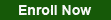
Call us for more Information
Tel: (+632) 8285-2936 / (+632) 8736-2032
SMART: 09204282022 / 09603525900
GLOBE: 09773282627 / 09563346864
Request Course Quotation
What do you need for Virtual/WebEx class?
Ans: Computer & Internet Access
Take advantage of CNCTC ‘s latest interactive Instructor-Led Live Online Training . Online Courses are delivered using WebEx to bring the classroom at your home or at your workplace and can be accessed directly on your own computer with an internet connection. By using Cisco’s WebEx, and integrating our state of the art lab facilities, we can provide a near-classroom experience remotely to your own location of choice. Register Now!







