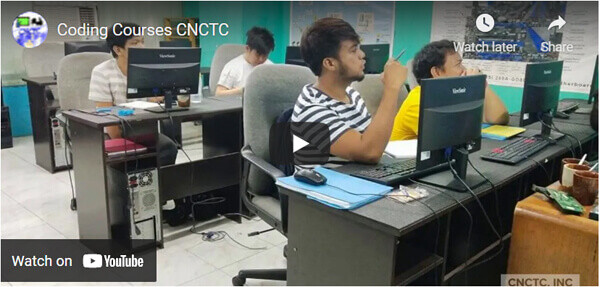
Key Features
- 3 days Instructor-Led Live Online Classroom
- Webex Virtual Class for interactive near classroom experience
- Access to Remote Lab PC for Hands-On activities
- Unlimited Practice exams
- Integrated Courseware in the Learning Management System
- Step by Step guide for challenging hands-on lab activities
- Flexible Schedules – Both Weekdays and Weekends Classes
- Get Trained by VISUAL BASIC.NET Expert Trainer with Over 15 Years of Industry Experience
- No. 1 Training Center for VISUAL BASIC.NET Courses
- E-learning Access for Pre-course and Post Training Support
- Best Price Guaranteed for VISUAL BASIC.NET Courses
Key Features
- 3 days Instructor-Led Face to Face Classroom training
- We are a TESDA Registered Training Center
- Offering Flexible Schedules – Both Weekdays and Weekends Classes
- Get Trained by VISUAL BASIC.NET Expert Instructor with Over 15 Years of Industry Experience
- No. 1 Training Center for VISUAL BASIC.NET Courses
- We Guarantee Best Price for VISUAL BASIC.NET Courses
Key Features
- Gain the technical skills needed in the workplace. 1 on 1 training is the best way to learn
- Quickest way to master any of our course offerings.
- Experience superb hands-on laboratory activities and unobstructed attention from your trainer.
- Guaranteed to start the Training
TRAINEE FEEDBACKS
About the Course:
This course provides students with the knowledge needed to develop applications in Microsoft Visual Basic.Net for the Microsoft.NET platform. The course focuses on the user interface, program structure, language syntax, and implementation details. Hands-On programming course in Visual Basic.Net training
Course Prerequisite:
Knowledge of basic web programming
EMPLOYMENT OBJECTIVES
Upon completion of the course, trainees will be qualified to be a software developer, system analyst or IT systems manager.
VISUAL BASIC.NET Syllabus
Chapter 1
Introducing Microsoft Visual Basic 2015 and understanding the .NET FRAMEWORK
Chapter 2
Work in the Microsoft® Visual Studio® 2015 Integrated Development Environment (IDE)
Chapter 3
- Working with Toolbox Controls
Chapter 4 – Working with Menus, Toolbars, and Dialog Boxes
- Adding Menus by Using the Menu Strip Control
- Adding Access Keys to Menu Commands
- Processing Menu Choices
- Adding Toolbars with the ToolStrip Control
- Using Dialog Box Controls
- Event Procedures that Manage Common Dialog Boxes
- Assigning Shortcut Keys to Menus
- Programming Fundamentals
Chapter 5 – Visual Basic Variables and Formulas and the .NET Framework
- Using Variables
- Working with Specific Data Types
- Working with Visual Basic Operators
- Working with Math Methods in the .NET Framework
Chapter 6 – Using Decision Structures
- Event – Driven Programming
- Using Conditional Expressions
- If . . . Then Decision Structures
- Detecting Mouse Events
Chapter 7 – Using Loops and Timers
- Writing For . . . Next Loops
- Writing Do Loops
- The Timer Control
- Creating a Digital Clock Using a Timer Control
- Using a Timer Object to Set a Timer Limit
- Inserting Code Snippets
Chapter 8 – Tripping Errors by Using Structured Error Handling
- Processing Errors by Using the Try … Catch Statement
- Writing the Disc Drive Error Handler
- Using the Finally Clause to Perform Cleanup Tasks
- More Complex Try … Catch Error Handlers
- Comparing Error Handlers with Defensive Programming Techniques
- The Exit Try Statement
Chapter 9 – Creating Modules and Procedures
- Working with Modules
- Working with Public Variables
- Creating Procedures
- Writing Function Procedures
- Writing Sub Procedures
- Passing Arguments by Value and by Reference
Chapter 10 – Using Arrays to Manage Numeric and String Data
Chapter 11 – Designing the User Interface
- Managing Windows Forms and Control at Rum Time
- Adding New Forms to a Program
- How Forms Are Used
- Working with Multiple Forms
- Positioning Forms on the Windows Desktop
Chapter 12 – Adding Graphics and Animation Effects
- Adding Artwork by Using the Systems Drawing Namespace
- Adding Animation to your Programs
- Expanding and Shrinking Objects While a Program is Running
- Changing Form Transparency
Chapter 13 – Inheriting Forms and Creating Base Classes
- Inheriting a Form by Using the Inheritance Picker
- Creating Your Own Base Classes
- Inheriting a Base Class
Chapter 14 – Database and Web Programming
- Getting Started with ADO .NET
- Database Programming with ADO.NET
- Using Statement, LINQ, and Filtering Data
Chapter 15 – Data Presentation Using the Data Grid View Control
- Using Data Grid View to Display Database Records
- Formatting Data Grid View Cells
- Adding a Second Data Grid View Object
- Updating the Original Database
COURSE FEE
COURSE SCHEDULES
3 days / 8am - 6pm (30hrs)
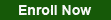
Call Us for more information
Tel: (+632) 8285-2936 / (+632) 8736-2032
SMART: 09204282022 / 09603525900
GLOBE: 09773282627 / 09563346864
GET STARTED
Request Course Quotation
Take advantage of CNCTC 's latest interactive Instructor-Led Live Online Training. Online Courses are delivered using WebEx to bring the classroom to your home or at your workplace and can be accessed directly on your own computer with an internet connection. By using Cisco’s WebEx, and integrating our Computer lab facilities, we can provide a near-classroom experience remotely to your own location of choice. Register Now!








Will you have a schedule on August, 2019?
The schedule for the month of August will soon be posted.
Keep posted for updates.
Hi, yes we do have open for Saturday 3pm to 9pm August 17 to September 14 and August 18 to September 15, Sunday 3pm to 9pm.
Hi,
How much is the training fee for MS Visual Basic.Net?
I will send course quotation on your email.
sure oy ?
How much po ang training fee?
Sent course quote please check your email thanks.