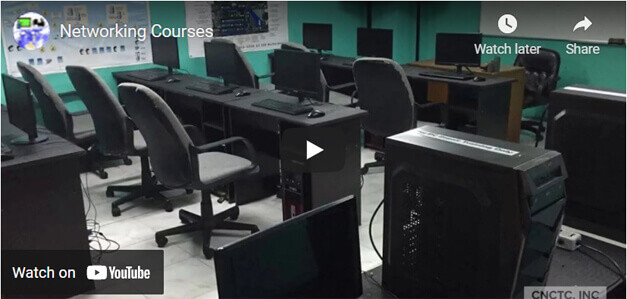
Key Features – Live Online
- 5 days Instructor-Led Live Online Classroom
- Webex Virtual Class for interactive near-classroom experience
- Access to Remote Lab PC for Hands-On activities
- Unlimited Practice exams
- Integrated Courseware in the Learning Management System
- Step by Step guide for challenging hands-on lab activities
- Flexible Schedules – Both Weekdays and Weekends Classes
- Get Trained by a Red Hat System Administration Expert Trainer with Over 15 Years of Industry Experience
- No. 1 Training Center for Red Hat System Administration Courses
- E-learning Access for Pre-course and Post-Training Support
- Best Price Guaranteed for Red Hat System Administration Courses
Key Features – Face to Face
- 3 days Instructor-Led Face to Face Classroom training
- We are a TESDA Registered Training Center
- Offering Flexible Schedules – Both Weekdays and Weekends Classes
- Get Trained by a Red Hat System Administration Expert Instructor with Over 15 Years of Industry Experience
- No. 1 Training Center for Red Hat System Administration Courses
- We Guarantee the Best Price for Red Hat System Administration Courses
Key Features 1 on 1
- Gain the technical skills needed in the workplace. 1 on 1 training is the best way to learn
- The quickest way to master any of our course offerings.
- Experience superb hands-on laboratory activities and unobstructed attention from your trainer.
- Guaranteed to start the Training
TRAINEE FEEDBACKS
ABOUT THE COURSE:
This instructor-led course helps you pass exam EX200 – RHCSA, The Red Hat System Administrator certification. You will be able to enhance your skills and knowledge in administering a RedHat enterprise network. You will learn how to maintain, monitor, and implement essential Linux server settings and network services
Certification Exam:
EX200 – RHCSA – Red Hat Certified System Administrator
Prerequisite:
Basic understanding of LAN. Suggested Course to get first: Linux Essentials
Course Training Materials:
Red Hat Linux Administrator’s Guide and Red Hat Linux Networking and System1 Administration book
EMPLOYMENT OBJECTIVES
Upon completion of the course, trainees will be qualified to be a RetHat Network administrator, network engineer or IT systems manager.
RHCSA Syllabus
Red Hat System Administration I
- Introduction to the Red Hat Enterprise Linux
- Describe and define open source
- Linux distributions
- Red Hat Enterprise Linux.
- Access the command line
- Log into a Linux system
- Run simple commands using the shell.
- Manage files from the command line
- Copy, move, create, delete, and organize files while working from the bash shell.
- Get help in Red Hat Enterprise Linux
- Resolve problems by using local help systems.
- Create, view, and edit text files
- Manage text files from command output or in a text editor.
- Manage local users and groups
- Create, manage, and delete local users and groups, as well as administer local password policies.
- Control access to files
- Set Linux file system permissions on files and
- Interpret the security effects of different permission settings.
- Monitor and manage Linux processes
- Evaluate and control processes running on a Red Hat Enterprise Linux system.
- Control services and daemons
- Control and monitor network services and system daemons using systemd.
- Configure and secure SSH
- Configure secure command line service on remote systems, using OpenSSH.
- Analyze and store logs
- Locate and accurately interpret logs of system events for troubleshooting purposes.
- Manage networking
- Configure network interfaces and settings on Red Hat Enterprise Linux servers.
- Archive and transfer files
- Archive and copy files from one system to another.
- Install and update software
- Download, install, update, and manage software packages from Red Hat and yum package repositories.
- Access Linux file systems
- Access, inspect, and use existing file systems on storage attached to a Linux server.
- Analyze servers and get support
- Investigate and resolve issues in the web-based management interface, getting support from Red Hat to help solve problems.
- Comprehensive review
Red Hat System Administration II
- Improve command line productivity
- Run commands more efficiently by using advanced features of the Bash shell, shell scripts, and various utilities provided by Red Hat Enterprise Linux.
- Schedule future tasks
- Schedule commands to run in the future, either one time or on a repeating schedule.
- Tune system performance
- Improve system performance by setting tuning parameters and adjusting the scheduling priority of processes.
- Control access to files with ACLs
- Interpret and set access control lists (ACLs) on files to handle situations requiring complex user and group access permissions.
- Manage SELinux security
- Protect and manage the security of a server by using SELinux.
- Manage basic storage
- Create and manage storage devices, partitions, file systems, and swap spaces from the command line.
- Manage logical volumes
- Create and manage logical volumes containing file systems and swap spaces from the command line.
- Implement advanced storage features
- Manage storage using the Stratis local storage management system and use VDO volumes to optimize storage space in use.
- Access network-attached storage
- Use the NFS protocol to administer network-attached storage.
- Control the boot process
- Manage the boot process to control services offered and to troubleshoot and repair problems.
- Manage network security
- Control network connections to services using the system firewall and SELinux rules.
- Install Red Hat Enterprise Linux
- Install Red Hat Enterprise Linux on servers and virtual machines.
- Run Containers
- Obtain, run, and manage simple, lightweight services as containers on a single Red Hat Enterprise Linux server
COURSE FEE
COURSE SCHEDULES
5 days / 8am - 6pm (50hrs)
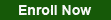
Call Us for more information
Tel: (+632) 8285-2936 / (+632) 8736-2032
SMART: 09603525899 / 09603525900
GLOBE: 09665816139
GET STARTED
Request Course Quotation
Take advantage of CNCTC 's latest interactive Instructor-Led Live Online Training. Online Courses are delivered using WebEx to bring the classroom to your home or at your workplace and can be accessed directly on your own computer with an internet connection. By using Cisco’s WebEx and integrating our computer lab facilities, we can provide a near-classroom experience remotely in your own location of choice. Register Now!








How much for RHCSA training and exam? Thanks
Hello Roger
Sent quote to your email please check
thanks