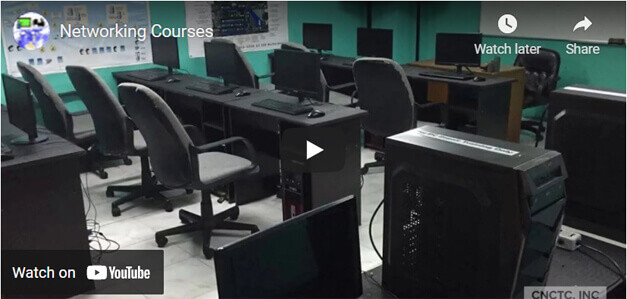
Key Features – Live Online
- 4 days Instructor-Led Live Online Classroom
- Webex Virtual Class for interactive near classroom experience
- Access to Remote Lab PC for Hands-On activities
- Unlimited Practice exams
- Integrated Courseware in the Learning Management System
- Step by Step guide for challenging hands-on lab activities
- Flexible Schedules – Both Weekdays and Weekends Classes
- Get Trained by SQL Server® 2014 Databases Expert Trainer with Over 15 Years of Industry Experience
- No. 1 Training Center for SQL Server® 2014 Databases Courses
- E-learning Access for Pre-course and Post Training Support
- Best Price Guaranteed for SQL Server® 2014 Databases Courses
Key Features – Face to Face
- 4 days Instructor-Led Face to Face Classroom training
- We are a TESDA Registered Training Center
- Offering Flexible Schedules – Both Weekdays and Weekends Classes
- Get Trained by SQL Server® 2014 Databases Expert Instructor with Over 15 Years of Industry Experience
- No. 1 Training Center for SQL Server® 2014 Databases Courses
- We Guarantee Best Price for SQL Server® 2014 Databases Courses
Key Features – 1 on 1
- Gain the technical skills needed in the workplace. 1 on 1 training is the best way to learn
- Quickest way to master any of our course offerings.
- Experience superb hands-on laboratory activities and unobstructed attention from your trainer.
- Guaranteed to start the Training
TRAINEE FEEDBACKS
About the Course:
This Hands-On course gives you the knowledge and skills to maintain a Microsoft SQL Server 2014 database. The course deals mainly with teaching you how to use SQL Server 2014 product features and tools related to maintaining a database.
Recommended Prerequisite:
QUERYING DATA WITH TRANSACT SQL
EMPLOYMENT OBJECTIVES
Upon completion of the course, trainees will be qualified to be a database administrator, database developer or database architect
SQL Server® 2014 Databases Syllabus
Chapter 1: Introduction to SQL Server 2014 Database Administration
- Database Administration Overview
- Introduction to the SQL Server Platform
- Database Management Tools and Techniques
Chapter 2: Installing and Configuring SQL Server 2014
- Planning SQL Server Installation
- Installing SQL Server 2014
- Post-Installation Configuration
Chapter 3: Working with Databases and Storage
- Introduction to Data Storage with SQL Server
- Managing Storage for System Databases
- Managing Storage for User Databases
- Moving Database Files
- Configuring the Buffer Pool Extension
Chapter 4: Planning and Implementing a Backup Strategy
- Understanding SQL Server Recovery Models
- Planning a Backup Strategy
- Backing up Databases and Transaction Logs
- Using Backup Options
- Ensuring Backup Reliability
Chapter 5: Restoring SQL Server 2014 Databases
- Understanding the Restore Process
- Restoring Databases
- Advanced Restore Scenarios
- Working with Point-in-Time Recovery
Chapter 6: Importing and Exporting Data
- Introduction to Transferring Data
- Importing and Exporting Table Data
- Copying or Moving a Database
Chapter 7: Monitoring SQL Server 2014
- Introduction to Monitoring SQL Server
- Dynamic Management Views and Functions
- Performance Monitor
- Chapter 8: Tracing SQL Server Activity
- Tracing SQL Server Workload Activity
- Using Traces
Chapter 8: Managing SQL Server Security
- Introduction to SQL Server Security
- Managing Server-Level Security
- Managing Database-Level Principals
- Managing Database Permissions
Chapter 10: Auditing Data Access and Encrypting Data
- Auditing Data Access in SQL Server
- Implementing SQL Server Audit
- Implementing SQL Server Audit
Chapter 11: Performing Ongoing Database Maintenance
- Ensuring Database Integrity
- Maintaining Indexes
- Automating Routine Database Maintenance
Chapter 12: Automating SQL Server 2014 Management
- Automating SQL Server Management
- Implementing SQL Server Agent Jobs
- Managing SQL Server Agent Jobs
- Managing Job Step Security Contexts
- Managing Jobs on Multiple Servers
Chapter 13: Monitoring SQL Server 2014 by Using Alerts and Notifications
- Monitoring SQL Server Errors
- Configuring Database Mail
- Configuring Operators, Alerts, and Notifications
COURSE FEE
COURSE SCHEDULES
4 days / 9am - 5pm (32hrs)
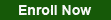
Call Us for more information
Tel: (+632) 8285-2936 / (+632) 8736-2032
SMART: 09204282022 / 09603525900
GLOBE: 09773282627 / 09563346864
Request Course Quotation
Take advantage of CNCTC 's latest interactive Instructor-Led Live Online Training. Online Courses are delivered using WebEx to bring the classroom to your home or at your workplace and can be accessed directly on your own computer with an internet connection. By using Cisco’s WebEx, and integrating our Computer lab facilities, we can provide a near-classroom experience remotely to your own location of choice. Register Now!







