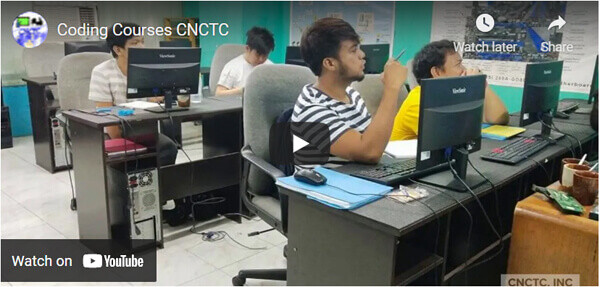
Key Features – Live Online
- 3 days Instructor-Led Live Online Classroom
- Webex Virtual Class for interactive near classroom experience
- Access to Remote Lab PC for Hands-On activities
- Unlimited Practice exams
- Integrated Courseware in the Learning Management System
- Step by Step guide for challenging hands-on lab activities
- Flexible Schedules – Both Weekdays and Weekends Classes
- Get Trained by Animate CC Expert Trainer with Over 15 Years of Industry Experience
- No. 1 Training Center for Animate CC Courses
- E-learning Access for Pre-course and Post Training Support
- Best Price Guaranteed for Animate CC Courses
Key Features – Face to Face
- 3 days Instructor-Led Face to Face Classroom training
- We are a TESDA Registered Training Center
- Offering Flexible Schedules – Both Weekdays and Weekends Classes
- Get Trained by Animate CC Expert Instructor with Over 15 Years of Industry Experience
- No. 1 Training Center for Animate CC Courses
- We Guarantee Best Price for Animate CC Courses
Key Features
- Gain the technical skills needed in the workplace. 1 on 1 training is the best way to learn
- Quickest way to master any of our course offerings.
- Experience superb hands-on laboratory activities and unobstructed attention from your trainer.
- Guaranteed to start the Training
TRAINEE FEEDBACKS
ABOUT THE COURSE:
In this course, you will get the skills you need to enhance your animation skills with Adobe Animate. You will learn the basic and intermediate web animation and multimedia publishing software of Adobe. This course is intended for users who do not have any idea about Animate. You will create animated content like a pro and publish it for WebSite use or put it in CD or USBs. Bring out the creative instinct you've got.
ENTRY REQUIREMENTS:
Basic Computer knowledge is required, knows how to use keyboard and mouse
EMPLOYMENT OBJECTIVES
Upon completion of the course, trainees will be qualified to be a Graphics Designer.
Adobe Animate CC Syllabus
Chapter 1 – Animate Introduction
- Understanding Animate file types
- Creating and setting up a new document
- Save an Animate document
- Use the Animate workspace
- Working on the Stage
- Acces Animate tools
- Using the Property Inspector
- Working with other panels and groups
- Putting Timeline in use
Chapter 2 - Drawing Tools
- Drawing in Animate
- Understanding merge drawing mode
- Use Line tool
- Draw with Pen tool
- Use the Shape and Primitive tools
- Add text to artwork
- Filters
- Work with colors and gradients
- Organizing and layering graphics
- Transforming graphics and gradients
Chapter 3 - Symbols and library
- Understanding symbols and instances
- Library panel
- Create symbols
- Building artwork with symbol instances
- Edit symbols
- Modifying instances
- Changing instance color
- Duplicating symbols
- Swapping symbols
- Managing the Library
- Assessment Exercises and Projects
Chapter 4 - Basic animation using Animate
- Keyframes and timeline
- Working on layers
- Using frames and keyframes
- Creating motion-tweened animation
- Incorporate color effects, rotation and scaling
- Modify animation with the Motion Editor
- Control animation paths
- Morphing with Shape Tweens
- Create and modifyg classic tweens
- Adjust animation with Onion Skinning
Chapter 5 - Working with Imported Files in Animate
- Understanding import formats
- Import still images
- Placing a bitmap image
- Adding text
- Swapping out an imported file
- Modify and update imported artwork
- Update imported files
- Taking advantage of Photoshop layers
- Import Illustrator artwork
- Animate imported images
- Assessment Exercises and Projects
Chapter 6 - Adding Sound and Video to Animate projects
- Prepare sound files for Animate
- Editing audio
- Choosing audio formats
- Import sounds
- Add sounds to the Timeline and buttons
- Understanding video in Animate
- Choosing embedded vs. linked video
- Use Animate Video formats
- Convert video with Adobe Media Encoder
- Add embedded video
Chapter 7 - ActionScript Navigation
- Understanding ActionScript
- Choosing the right ActionScript version
- Placing ActionScript
- Add actions with the Actions panel
- Use Script Assist
- Control Movie Clip timelines
- Building basic button symbols
- Create rollovers
- Explore Javascript behaviors
- Add behaviors to a button
Chapter 8 - Delivering a final animation
- Understanding publishing process from Animate
- Customizing Publish settings
- Web Publishing
- Desktop Publishing with Adobe AIR
- Mobile Devices Publishing
- iOS Publishing
- Android OS Publishing
- Use Export Movie
- Export as a PNG Sequence
- Working with FTP
- Assessment Exercises and Projects
Final Assessment and Project
- Create Animated Advertisement
- Create Animated Cartoons
COURSE FEE
COURSE SCHEDULES
3 days / 9am - 5pm (24hrs)
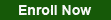
Call Us for more information
Tel: (+632) 8285-2936 / (+632) 8736-2032
SMART: 09204282022 / 09603525900
GLOBE: 09773282627 / 09563346864
Request Course Quotation
Take advantage of CNCTC 's latest interactive Instructor-Led Live Online Training. Online Courses are delivered using WebEx to bring the classroom to your home or at your workplace and can be accessed directly on your own computer with an internet connection. By using Cisco’s WebEx, and integrating our Computer lab facilities, we can provide a near-classroom experience remotely to your own location of choice. Register Now!







