Key Features – Live Online
- 3-day Instructor-Led Live Online Classroom
- Webex Virtual Class for interactive near-classroom experience
- Access to Remote Lab PC for Hands-On activities
- Unlimited Practice exams
- In-House Testing Facility
- Integrated Courseware in the Learning Management System
- Step by Step guide for challenging hands-on lab activities
- Flexible Schedules – Both Weekdays and Weekends Classes
- Get Trained by an Excel Expert Trainer with Over 15 Years of Industry Experience
- No. 1 Training Center for Data Analysis using Excel Courses
- E-learning Access for Pre-course and Post-Training Support
- Best Price Guaranteed for Data Analysis using Excel Courses
Key Features – Face to Face
- 3 days Instructor-Led Face to Face Classroom training
- We are a TESDA Registered Training Center
- Offering Flexible Schedules – Both Weekdays and Weekends Classes
- Get Trained by an Excel Expert Instructor with Over 15 Years of Industry Experience
- In-House Testing Facility
- No. 1 Training Center for Data Analysis using Excel Courses
- We Guarantee the Best Price for Data Analysis using Excel Courses
Key Features – 1 on 1
- Gain the technical skills needed in the workplace. 1 on 1 training is the best way to learn
- The quickest way to master any of our course offerings.
- Experience superb hands-on laboratory activities and unobstructed attention from your trainer.
- Guaranteed to start the Training
TRAINEE FEEDBACKS
ABOUT THE COURSE:
This one-day course equips you with the ability to analyze data and helps you make better decisions. Data Analysis using Microsoft Excel gives you the best analytical tool for analyzing data, using the built-in pivot tables.
You will learn to analyze data using Excel's most popular features, such as the ff.
- Sort: You can sort your Excel data on one column or multiple columns. You can sort in ascending or descending order.
- Filter: Filter your Excel data if you only want to display records that meet certain criteria.
- Conditional Formatting: Conditional formatting in Excel enables you to highlight cells with a certain color, depending on the cell's value.
- Charts: A simple Excel chart can say more than a sheet full of numbers. As you'll see, creating charts is very easy.
- Data Analysis Function: A simple way to analyze sort of data.
- Pivot Tables: Pivot tables are one of Excel's most powerful features. A pivot table allows you to extract the significance from a large, detailed data set.
- Tables: Tables allow you to analyze your data in Excel quickly and easily.
- What-If Analysis: What-If Analysis in Excel allows you to try out different values (scenarios) for formulas.
- Solver: Excel includes a tool called solver that uses techniques from operations research to find optimal solutions for all kinds of decision problems.
- Analysis ToolPak: The Analysis ToolPak is an Excel add-in program that provides data analysis tools for financial, statistical, and engineering data analysis.
WHO SHOULD ATTEND
This course is for organizations and individuals who are looking to automate data and forms for daily and monthly reporting. It is ideal for Office Staff, Fresh IT Graduates, IT Enthusiasts, and those who support and manipulate company data.
Prerequisite:
- Deep knowledge and understanding of Basic MS Excel
- Basic understanding of creating formulas and how cells are referenced by rows and columns within Excel
EMPLOYMENT OBJECTIVES
Upon completion of the course, students will be qualified to be data analysts, bookkeepers, office clerks.
Data Analysis using Excel Syllabus
Chapter 1 - Sort
- Custom Sort Order
- Sort by Color
- Reverse List
- Randomize List
Chapter 2 - Filter
- Number and Text Filters
- Date Filters
- Advanced Filter
- Data Form
- Remove Duplicates
- Outlining Data
- Subtotal
- Unique Values
Chapter 3 - Conditional Formatting:
- Manage Rules
- Data Bars
- Color Scales
- Icon Sets
- Find Duplicates
- Shade Alternate Rows
- Compare Two Lists
- Conflicting Rules
- Heat Map
Chapter 4 - Charts and Data Analysis Functions
- CONCATENATE
- LEN
- COUNT
- DAYS/NETWORKDAYS
- SUMIFS
- AVERAGEIFS
- VLOOKUP
- FIND AND SEARCH
- IFERROR
- COUNTIFS
- LEFT/RIGHT
- RANK
- MINIFS
- MAXIFS
- SUMPRODUCT
Chapter 5 - Pivot Tables
- · Group Pivot Table Items
- · Multi-level Pivot Table
- · Frequency Distribution
- · Pivot Chart
- · Slicers
- · Update Pivot Table
- · Calculated Field/Item
- · GetPivotData
Chapter 6 - Tables
- Structured References
- Table Styles
- Quick Analysis
Chapter 7 - What-If Analysis
- Data Tables
- Goal Seek
- Quadratic Equation
Chapter 8 - Solver
- Transportation Problem
- Assignment Problem
- Capital Investment
- Shortest Path Problem
- Maximum Flow Problem
- Sensitivity Analysis
- Analysis
Chapter 9 - ToolPak
- Histogram
- Descriptive Statistics
- Anova
- F-Test
- t-Test
- Moving Average
- Exponential Smoothing
- Correlation
- Regression
COURSE FEE
COURSE SCHEDULES
3 days / 9am - 5pm (24hrs)
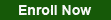
Call Us for more information
Tel: (+632) 8285-2936 / (+632) 8736-2032
SMART: 09204282022 / 09603525900
GLOBE: 09773282627 / 09563346864
GET STARTED
Request Course Quotation
Take advantage of CNCTC 's latest interactive Instructor-Led Live Online Training. Online Courses are delivered using WebEx to bring the classroom to your home or at your workplace and can be accessed directly on your own computer with an internet connection. By using Cisco’s WebEx, and integrating our Computer lab facilities, we can provide a near-classroom experience remotely to your own location of choice. Register Now!






