COURSE DURATION : 30 HRS
COURSE DESCRIPTION :

This training covers the essentials of Wide Area Networking. Topics include common Wide Area Networking (WAN) technologies, WAN Frame Relay encapsulation formats WAN link options, WAN design including core, distribution, and access layers, traffic patterns, server placement, and router configuration, PPP, ISDN, and Frame Relay. It covers also the functions and operations of switching technologies
END OF THE ROAD: This course is no longer offered for Certification effective Feb 24, 2020 . Please check this link for the New CCNA Certification 2020
COURSE OUTCOMES :
- Describe the functions, operations, and primary components of WAN technologies
- Describe the functions and operations of switching technologies
- Describe and implement Wide Area Networking (WAN) technologies, WAN Frame Relay encapsulation formats, WAN link options, WAN design including core, distribution, and access layers, traffic patterns, server placement, router configuration, PPP and Frame Relay.
COURSE DELIVERY:
Instructor-led,classroom/laboratory-delivery learning model with structured hands-on and minds-on activities and laboratory activities.
ENTRY REQUIREMENTS/PRE-REQUISITES:
Students should have a working knowledge of LAN Local Area Network or have taken the following courses or its equivalent:
COURSE INCLUSIONS:
- Free Lunch Meal
- Free Flowing Coffee
- Free Remote CCNA Lab Access
- Free CCNA Review
- Free CCNA Practice Exams
- Training Materials
- Certificate of Completion
CISCO LAB EQUIPMENTS:
- CISCO Routers: 2901, 1941, 2821, 2801 and 1841
- CISCO Switches: Catalyst 3550 Layer 3 (Multi-Layer) series, Catalyst 3750 Series Layer 3, Catalyst 3560G POE Layer 3 Switch
- Two (2) Computers per Trainee
- IP PHONES 796G for VOIP
ROUTERS TO STUDENT RATIO:
3 Cisco Routers, 2 Catalyst Switch, 2 computers and 2 IP PHONES for VOIP per TRAINEE. Guaranteed true HANDS-ON training We use the latest CISCO IOS and 2901, 1941, 2821, 2801 and 1841 CISCO devices. This will ensure that our students will learn by doing. Total HANDS-ON CCNA Transfer of Technology. 99.99% Passing rate.
OUR INSTRUCTORS:
Our Trainers are certified CCNA, CCNP, CCIE, CCAI, JUNIPER , COMPTIA A+ N+ and Microsoft Certified. Guaranteed expert instructors with massive industry experience and having good communication and teaching skills.
Chapter 1: LAN Switching Technologies
1.1 Describe and verify switching
concepts
1.1 MAC
learning and aging
1.2 Frame switching
1.3 Frame flooding
1.4 MAC address table
1.2 Interpret Ethernet frame format
1.3 Troubleshoot interface and cable issues (collisions, errors, duplex, speed)
1.4 Configure, verify, and troubleshoot
VLANs (normal/extended range) spanning multiple switches
• Access ports (data and voice)
•
Default VLAN
1.5 Configure, verify, and troubleshoot
inter switch connectivity
• Trunk
ports
• Add and remove VLANs on a
trunk
• DTP, VTP (v1&v2), and
802.1Q
• Native VLAN
1.6 Configure, verify, and troubleshoot
STP protocols
• STP mode (PVST+ and
RPVST+)
• STP root bridge selection
1.7 Configure, verify and troubleshoot
STP related optional features
•
PortFast
• BPDU guard
1.8 Configure and verify Layer 2
protocols
• Cisco Discovery
Protocol
• LLDP
1.9 Configure, verify, and troubleshoot
(Layer 2/Layer 3) EtherChannel
•
Static
• PAGP
• LACP
1.10 Describe the benefits of switch stacking and chassis aggregation
1.11 Configure, verify, and troubleshoot
inter-VLAN routing
• Router on a
stick
• SVI
Chapter 2: WAN Technologies
2.1 Configure and verify PPP and MLPPP on WAN interfaces using local authentication
2.2 Configure, verify, and troubleshoot PPPoE client-side interfaces using local authentication
2.3 Configure, verify, and troubleshoot GRE tunnel connectivity
2.4 Configure, verify, and troubleshoot
basic HSRP
• Priority
• Preemption
• Version
2.5 Describe WAN topology options
• Point-to-point
• Hub and spoke
• Full mesh
• Single vs dual-homed
2.6 Describe WAN access connectivity
options
• MPLS
• Metro Ethernet
• Broadband
PPPoE
• Internet VPN (DMVPN,
site-to-site VPN, client VPN)
2.7 Describe basic QoS concepts
• Marking
• Device trust
• Prioritization
a. [i] Voice
b. Video
c. Data
• Shaping
• Policing
• Congestion management
Chapter 3: Infrastructure Security
3.1 Configure, verify, and troubleshoot
port security
• Static
• Dynamic
• Sticky
• Max MAC addresses
• Violation
actions
• Err-disable recovery
3.2 Describe common access layer threat
mitigation techniques
• 802.1x
• DHCP snooping
• Nondefault native
VLAN
3.3 Configure, verify, and troubleshoot
IPv4 and IPv6 access list for traffic filtering
• Standard
• Extended
• Named
3.4 Verify ACLs using the APIC-EM Path Trace ACL analysis tool
3.5 Describe device security using AAA with TACACS+ and RADIUS
Chapter 4: Infrastructure Management
4.1 Configure and verify
device-monitoring protocols
•
SNMPv2
• SNMPv3
• Syslog
4.2 Troubleshoot network connectivity issues using ICMP echo-based IP SLA
4.3 Configure and verify device
management
• Backup and restore device
configuration
• Using Cisco Discovery
Protocol or LLDP for device discovery
•
Licensing
• Logging
• Timezone
• Loopback
4.4 Configure and verify initial device configuration
4.5 Perform device maintenance
• Cisco IOS upgrades and recovery (SCP, FTP, TFTP, and MD5
verify)
• Password recovery and
configuration register
• File system
management
4.6 Use Cisco IOS tools to troubleshoot
and resolve problems
• Ping and
traceroute with extended option
•
Terminal monitor
• Log events
• Local SPAN
4.7 Describe network programmability in
enterprise network architecture
•
Function of a controller
• Separation
of control plane and data plane
•
Northbound and southbound APIs
Chapter 5: VOICE OVER IP (VOIP) Free topic not included in the CCNA version 3 Certification Exam
5.1 Understanding VOIP
5.2 Using Cisco Unified COmmunication Manager (CUCM)
5.3 Hands-On Testing, Configuring and Implementing VOIP
5.4 Actual Diagnosing and Repairing common VOIP Errors.
[testimonials category=”ccna-and-ccnp-certifications” paging=”1″]
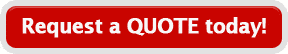
[crp]








i want to shift career from manufacturing to Computer related COmptia A+ or CCNA? What do I need to take and how much will it cost me?
Hello Sir
COMPTIA A+ will be a good choice to start your new career in IT. I am sending a course quotation for A+ course
how much po ung training
Course Quote Sent Please check your Email tnx