
- 4 days Instructor-Led Face to Face Classroom training
- We are a TESDA Registered Training Center
- Offering Flexible Schedules – Both Weekdays and Weekends Classes
- Get Trained by CompTIA A+Certified Expert Instructor with Over 15 Years of Industry Experience
- In-House CompTIA A+ Testing Facility
- No. 1 Training Center for CompTIA A+ Courses
- We Guarantee the Best Price for CompTIA A+ Courses
- 4 days Instructor-Led Live Online Classroom
- Live Webex, Virtual Class in Learning Management System
- Access to Remote Lab PC for Hands-On activities
- Unlimited Practice exams
- In-House CompTIA A+ Testing Facility
- Integrated Courseware in the Learning Management System
- Step by Step guide for challenging hands-on lab activities
- Flexible Schedules – Both Weekdays and Weekends Classes
- Get Trained by CompTIA A+ Certified Expert Trainer with Over 15 Years of Industry Experience
- No. 1 Training Center for CompTIA A+ Courses
- E-learning Access for Pre-course and Post-Training Support
- Best Price Guaranteed for CompTIA A+ Courses
- Gain the technical skills needed in the workplace. 1 on 1 training is the best way to learn
- The quickest way to master any of our course offerings.
- Experience superb hands-on laboratory activities and unobstructed attention from your trainer.
- Guaranteed to start the Training
TRAINEE FEEDBACKS
About the Course:
This course covers the essential knowledge required to understand computer technology, networking, and security fundamentals. You will acquire the skills to identify hardware, peripherals, networking, and security components and install, configure, upgrade, and maintain PC workstations, Windows OS, and SOHO networks. You will be equipped with the troubleshooting techniques and tools to effectively and efficiently resolve PC, OS, and network connectivity issues and implement security practices.
Hands-On IT Course for CompTIA A+ certification. This A+ course is designed to let you learn how to repair a computer, how to repair a laptop & Setup a LAN
WHAT YOU’LL LEARN
- Identify Laptop hardware components and devices
- Describe the role of each laptop device for troubleshooting
- Identify PC components such as motherboards, RAM, CPU, and peripherals
- Recognize computer hardware component compatibility
- Assemble and Disassemble a computer
- Hard Disk partitioning and RAID
- Configure and setup computer motherboards settings, connectors, and add on cards
- Maintain Printer operability
- Data Recovery and backups
- Troubleshoot common computer hardware problems
- Fundamentals of Networking
- Identify network hardware and software
- Setup and configure basic wired and wireless SOHO network
- Setup and configure virtualization
- Install and Upgrade Windows OS and computer device drivers and application software
- Detecting, preventing and removing computer malware and viruses
- Securing a Network
- Troubleshooting common Windows errors
- Applying remote access technology
WHO SHOULD ATTEND
Individuals seeking to become a Technical Support Staff and looking to pass the CompTIA A+ Exams. It is ideal for fresh IT Graduates, IT Enthusiasts, Office clerks, Office secretaries, and those shifting their careers to IT.
PREREQUISITES
Familiarity with using a computer and the Windows Operating system.
CERTIFICATION EXAMS:
- 220-1101: CompTIA A+ Certification Exam: Core 1- 134 USD
- 220-1102: CompTIA A+ Certification Exam: Core 2- 134 USD
EMPLOYMENT OBJECTIVES
Upon completion of the course, students will be qualified to be a:
- Field Service Technician
- PC or Support Technician
- Network Support Technician
- IT Administrator
- Field support technician or PC support specialist
- Helpdesk Manager
COURSE CURRICULUM
Comptia A+ 220-1101 Syllabus
- Familiarization of Laptop hardware and components
- Understanding Laptop display
- Laptop Models and Features
- Different Types of mobile devices
- Identifying Mobile devices add ons and external ports
- Network connectivity and application support for Mobile device
- Synchronizing Mobile device
- Implementing IPv4 and Identifying TCP and UDP ports
- Configuring Network hardware devices
- Design and setup Basic wired and wireless SOHO network
- Wireless networking protocols
- Hosts services in a network
- Common network configuration concepts
- Kinds of Internet connections
- Network types and features
- Networking tools
- Identifying Basic cable types, features, and purposes
- External and internal connectors
- Identifying RAM types
- Formatting and Configuring Storage devices
- Installing and configuring motherboards, CPUs, and add-on cards
- Installing and connecting computer Peripherals
- Installing Power supply
- Customing PC configuration to meet customer specifications or needs
- Install and configure usual computer devices
- Configuring SOHO multifunction devices such as printers and use common settings
- Installing and maintaining an assortment of print technologies
- Understanding Cloud computing
- Deploy, Set up and configure client-side virtualization
- Common techniques and methodologies in resolving computer problems
- Troubleshooting common errors of motherboards, RAM, CPUs, and power supply
- Troubleshooting usual errors as it relates to hard drives and RAID arrays
- Troubleshooting issues and problems arising from video, projector, and display screens
- Troubleshooting common mobile device errors following established procedures
- Troubleshooting common printer problems
- Troubleshooting common wired and wireless network issues
Comptia A+ 220-1102 Syllabus
- Understanding Operating Systems
- Versions of Microsoft Windows
- Installing and upgrading Operating Systems
- Using command-line tools in Windows
- Tools and features of Microsoft operating system
- Accessing and using Windows Control Panel utilities
- Installing and configuring various Application software
- Configuring Windows networking on a computer desktop
- Mac OS and Linux desktop operating systems
- Applying physical security measures
- Implementing Logical security concepts
- Configuring Wireless security protocols and authentication methods
- Detecting, removing and preventing malware and virus using appropriate tools and methods
- Social engineering, threats, and vulnerabilities
- Basic Security settings for Microsoft Windows OS
- Securing a workstation using the best-established process
- Securing mobile devices
- Implementing appropriate data destruction and disposal procedures
- Implement security on SOHO wireless and wired networks
- Troubleshooting common Windows problems
- Troubleshooting and resolving computer security issues
- Using best practices and procedures for removing malware
- Troubleshooting mobile OS and application software problems
- Troubleshooting mobile OS and application software security issues
- Apply best practices in dealing with hardware and software documentation
- Implementing basic change management best practices
- Implementing common disaster prevention and recovery methods
- Implementing Common safety procedures
- Considering environmental impacts and appropriate controls
- Recognizing and addressing prohibited content/ activity, and privacy, licensing, and policy concepts
- Implementing proper communication techniques and professionalism
- Learning the basics of scripting
- Implementing Remote access technologies
COURSE FEE
COURSE SCHEDULES
4 days / 9am - 5pm (32hrs)
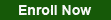
FAQ
Exam Cost for CompTIA A+ Certification Exam: Core 1 is 134 USD
Exam Cost for CompTIA A+ Certification Exam: Core 2 is 134 USD
You can take your exam at the Authorized Pearson Vue test center. You can get your exam at CNCTC Test Center
Your Certification is valid for 3 years from the day you passed your A+ Exam
Call Us for more information
Tel: (+632) 8285-2936 / (+632) 8736-2032
SMART: 09603525899 / 09603525900
GLOBE: 09665816139
GET STARTED
Request Course Quotation
Take advantage of CNCTC 's latest interactive Instructor-Led Live Online Training. Online Courses are delivered using WebEx to bring the classroom to your home or workplace and can be accessed directly on your own computer with an internet connection. By using Cisco’s WebEx and integrating our Computer lab facilities, we can provide a near-classroom experience remotely to your location of choice. Register Now!







Hello Dear CNCTC? I have read here na sinabi nio po na same lang ang content ng TESDA CSS NCII and COMPTIA A+ and the only difference is NC2 is recognized here locally in the Phil. while COMPTIA A+ is reconized or required internationally! My question is if meron po ako COMPTIA A+ certificate and I plan to work here first locally as a career shifter, but I only have COMPTIA A+ certificate, hihingian or irerequire po ba ako na magkaroon ng NC2? If YES, kung sakaling kumuha at ng COMPTIA A+ and passed the certification, pwede po ba ako kumuha na lang ng certification ng TESDA NC2 without undergoing another TESDA CSS course? Salamat po!
Hello Jonathan
For most companies being COMPTIA A+ certified is enough for them they will hire you if you are A+ Certified I think No need to have TESDA CSS thats ok already. as to your second question yes pde ka kumuha ng TESDA Certification kahit nde muna kunin ung CSS NC2 course. kung naipasa muna ung A+ madali mu na ipasa ung TESDA exam.
Hi ano difference king kunin ko ay “Tesda Computer SystemServicing NCII with exam” compare to ” COMPTIA A+ Essentials and Practical application”. Please pakisagot LNG po para makapagdecide also ng taming kunin na course. Thank you.
One of the difference between TESDA CSS NC II and COMPTIA A+ is recognition TESDA CSS NC 2 is recognized here in the Philippines while COMPTIA A+ is recognized internationally and locally.
Pero po sa begginer n gaya ko ano po b ma suggest nyo n kunin ko. Pareho lng po b cla ng mga content na matutunan. Marami Salamat
Pareho pong pang beginner ang course ng TESDA NCII at COMPTIA A +
Hi ano difference king kunin ko ay “Tesda Computer SystemServicing NCII with exam” compare to ” COMPTIA A+ Essentials and Practical application”. Please pakisagot LNG po para makapagdecide also ng taming kunin na course. Thank you.
Hello Sir
You may start getting the TESDA CSS NC2 that will be appropriate especially if you intend to work locally and that is basically for beginners in PC Repair
Hi! Can I take your COMPTIA A+ Bootcamp course without basic knowledge about IT? I’m planning to shift my career to IT and I want to learn the profession from scratch. Thank you.
Yes you can as long as you have familiarity in using a computer keyboard and mouse and you have the ability to think quickly and with eagerness to learn something about computer servicing