Key Features
- 5 days Instructor-Led Live Online Classroom
- Webex Virtual Class for interactive near classroom experience
- Access to Remote Lab PC for Hands-On activities
- Unlimited Practice exams
- Integrated Courseware in the Learning Management System
- Step by Step guide for challenging hands-on lab activities
- Flexible Schedules – Both Weekdays and Weekends Classes
- Get Trained by Configuring Windows 10 Certified Expert Trainer with Over 15 Years of Industry Experience
- No. 1 Training Center for Configuring Windows 10 Courses
- E-learning Access for Pre-course and Post Training Support
- Best Price Guaranteed for Configuring Windows 10 Courses
Key Features
- 5 days Instructor-Led Face to Face Classroom training
- We are a TESDA Registered Training Center
- Offering Flexible Schedules – Both Weekdays and Weekends Classes
- Get Trained by Configuring Windows 10 Certified Expert Instructor with Over 15 Years of Industry Experience
- No. 1 Training Center for Configuring Windows 10 Courses
- We Guarantee Best Price for Configuring Windows 10 Courses
Key Features
- Gain the technical skills needed in the workplace. 1 on 1 training is the best way to learn
- Quickest way to master any of our course offerings.
- Experience superb hands-on laboratory activities and unobstructed attention from your trainer.
- Guaranteed to start the Training

| Start Dates [events_list scope=”future” category=”195″ recurrence=”10627″ limit=1]#_EVENTDATES, #_ATT{DAYS}[/events_list] [events_list scope=”future” category=”195″ recurrence=”10681″ limit=1]#_EVENTDATES / #_ATT{DAYS}[/events_list] [events_list scope=”future” category=”195″ recurrence=”10735″ limit=1]#_EVENTDATES / #_ATT{DAYS}[/events_list] |
| View All |
| Course Fee |
TRAINEE FEEDBACKS
[testimonials_slider category=”microsoft-certifications” rotate_per_page=true show_controls=true]
About the Course:
This course provides participants with the knowledge and skills required to install and configure Windows 10 desktops and devices in a corporate Windows Server domain environment. The skills that this course details include learning how to install and customize Windows 10 operating systems and apps, and configure local and remote network connectivity and storage.
Certification Exam
70-698 Installing and Configuring Windows 10
Course Prerequisite:
Understanding of Windows client operating system essentials, such as a working knowledge of Windows Vista, Windows 7, or Windows 8.
EMPLOYMENT OBJECTIVES
Upon completion of the course, trainees will be qualified to be a network administrator, network engineer or IT systems manager.
Windows 10 Syllabus
Implement Windows
- Prepare for installation requirements
- Determine hardware requirements and compatibility;
- choose between an upgrade and a clean installation;
- determine appropriate editions according to device type;
- determine requirements for particular features, such as Hyper-V, Cortana, Miracast, Virtual Smart Cards, and Secure Boot;
- determine and create appropriate installation media
- Install Windows
- Perform clean installations,
- upgrade using Windows Update,
- upgrade using installation media,
- configure native boot scenarios,
- migrate from previous versions of Windows,
- install to virtual hard disk (VHD), boot from VHD,
- install on bootable USB,
- install additional Windows features,
- configure Windows for additional regional and language support
- Configure devices and device drivers
- Install, update, disable, and roll back drivers;
- resolve driver issues;
- configure driver settings, including signed and unsigned drivers;
- manage driver packages;
- download and import driver packages;
- Perform post-installation configuration
- Configure and customize start menu, desktop, taskbar, and notification settings, according to device type; configure accessibility options;
- configure Cortana;
- configure Microsoft Edge;
- configure Internet Explorer;
- configure Hyper-V;
- configure power settings
- Implement Windows in an enterprise environment
- Provision with the Windows Imaging and Configuration Designer (ICD) tool;
- configure and optimize user account control (UAC)
Configure and support core services
- Configure networking
- Configure and support IPv4 and IPv6 network settings;
- configure name resolution;
- connect to a network;
- configure network locations;
- configure Windows Firewall; configure Windows Firewall with Advanced Security;
- configure network discovery;
- troubleshoot network issues;
- Configure storage
- Configure disks, volumes, and file system options using Disk Management
- create and configure VHDs;
- configure removable devices;
- create and configure storage spaces;
- troubleshoot storage and removable devices issues
- Configure data access and usage
- Configure file and printer sharing and HomeGroup connections;
- configure folder shares, public folders
- configure file system permissions;
- troubleshoot data access and usage
- Configure remote management
- Choose the appropriate remote management tools;
- configure remote management settings;
- modify settings remotely by using the Microsoft Management Console (MMC)
- configure Remote Assistance, including Easy Connect;
- configure Remote Desktop;
Manage and maintain Windows
- Configure updates
- Configure Windows Update options; implement Insider Preview, Current Branch (CB), Current Branch for Business (CBB), and Long Term Servicing Branch (LTSB) scenarios;
- manage update history;
- roll back updates;
- Monitor Windows
- Configure and analyze Event Viewer logs;
- configure event subscriptions;
- monitor performance using Task Manager,
- monitor performance using Resource Monitor,
- monitor performance using Performance Monitor and Data Collector Sets,
- monitor system resources,
- monitor and manage printers,
- configure indexing options,
- manage client security by using Windows Defender,
- evaluate system stability using Reliability Monitor,
- troubleshoot performance issues
- Configure system and data recovery
- Configure a recovery drive,
- configure a system restore,
- perform a refresh or recycle,
- perform a driver rollback,
- configure restore points,
- resolve hardware and device issues,
- interpret data from Device Manager,
- restore previous versions of files and folders,
- configure File History,
- use Windows Backup and Restore,
- perform a backup and restore with WBAdmin,
- perform recovery operations using Windows Recovery
- Configure authorization and authentication
- configure picture passwords and biometrics,
- configure workgroups,
- configure domain settings,
- configure Home Group settings,
- configure Credential Manager,
- configure local accounts,
- configure Microsoft accounts,
- configure Device Registration,
- configure Windows Hello,
- configure Device Guard,
- configure Credential Guard,
- configure Device Health Attestation,
- configure UAC behavior
- Configure advanced management tools
- Configure services,
- configure Device Manager,
- configure and use the MMC,
- configure Task Scheduler
| [events_list scope=”future” post_id=”17657″]#_EVENTDATES<br>[/events_list] | MCSA – Windows 2016 Server Bootcamp |
Call Us for more information
Tel: +632-87362032 /+632-87356579
Smart: 09993302327
Globe: 09776932556
Request Course Quotation
Take advantage of CNCTC ‘s latest interactive Instructor-Led Live Online Training. Online Courses are delivered using WebEx to bring the classroom to your home or at your workplace and can be accessed directly on your own computer with an internet connection. By using Cisco’s WebEx, and integrating our Computer lab facilities, we can provide a near-classroom experience remotely to your own location of choice. Register Now!

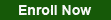







hi hm training for this
Hello, the course fee is Php 12,500.