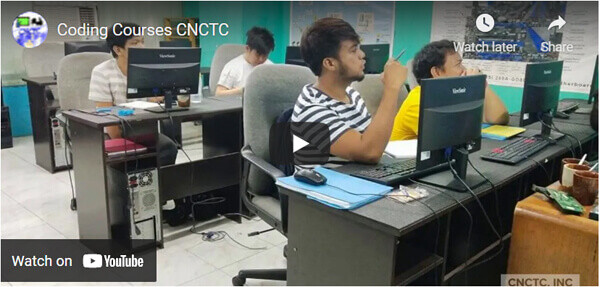
- 3 days Instructor-Led Face to Face Classroom training
- We are a TESDA Registered Training Center
- Offering Flexible Schedules – Both Weekdays and Weekends Classes
- Get Trained by a Power BI Expert Instructor with Over 15 Years of Industry Experience
- In-House Microsoft Power BI Testing Facility
- No. 1 Training Center for Power BI Courses
- We Guarantee the Best Price for Power BI Courses
- 3 days Instructor-Led Live Online Classroom
- Webex Virtual Class for interactive near-classroom experience
- Access to Remote Lab PC for Hands-On activities
- Unlimited Practice exams
- In-House Microsoft Power BI Testing Facility
- Integrated Courseware in the Learning Management System
- Step by Step guide for challenging hands-on lab activities
- Flexible Schedules – Both Weekdays and Weekends Classes
- Get Trained by a Power BI Expert Trainer with Over 15 Years of Industry Experience
- No. 1 Training Center for Power BI Courses
- E-learning Access for Pre-course and Post-Training Support
- Best Price Guaranteed for Power BI Courses
- Gain the technical skills needed in the workplace. 1 on 1 training is the best way to learn
- The quickest way to master any of our course offerings.
- Experience superb hands-on laboratory activities and unobstructed attention from your trainer.
- Guaranteed to start the Training
TRAINEE FEEDBACKS
COURSE DESCRIPTION:
This hands-on Power BI course will upgrade your skills in studying and getting data insights using Power BI. It covers Power BI service, Power BI Desktop, and Excel integration. It teaches you how to effectively create and share impactful visualizations with others in your organization. You will learn how to start using Power BI powerful toolset and how to import data, create visualizations, and arrange those visualizations into reports. It includes Publishing Data in Excel, among others.
ENTRY REQUIREMENTS:
Familiarity with data reporting. Basic computing knowledge.
EMPLOYMENT OBJECTIVES
Upon completion of the course, trainees will be qualified as data analysts, system analysts, or IT systems managers.
Power BI Syllabus
Chapter 1: Power BI Service
- Introduction to Tools and
Terminology
- Power BI Dashboard
- Power BI Service Data
- Dashboards Sharing and Reports
Chapter 2: Data with Power BI Desktop
- Introduction to Power BI Desktop
- Excel vs Power BI Desktop &
Service
- DirectQuery vs Import Data
Chapter 3: Power BI Modeling
- Introduction to Power BI Modeling
- Setup and Manage Relationships
- Cardinality and Cross Filtering
- Default Summarization & Sort by
- Creating Calculated Columns
- Creating Measures & Quick Measures
Chapter 4: Creating Measures using DAX in Power BI
- Understand DAX
- Use DAX for simple formulas and expressions.
- Create calculated tables and columns
- Build simple measures
- Work with Time Intelligence and Key Performance Indicators
Chapter 5: Power BI Desktop Visualisations
- Creating Visualisations
- Conditional Formatting and Color
- Sort Order
- Scatter, Bubble Charts and Play Axis
- Tooltips
- Slicers, Timeline Slicers & Sync Slicers
- Cross Filtering and Highlighting
- Visual, Page and Report Level Filters
- Drill Down/Up
- Hierarchies
- Constant Lines
- Tables, Matrices & Table Conditional Formatting
- KPI's, Cards & Gauges
- Map Visualisations
- Custom Visuals
- Managing and Arranging
- Create Reports
- Design a Report
- Custom Report Themes
- Grouping and Binning
- Bookmarks & Buttons
Chapter 6: Power BI Service Visualization Tools
- Power BI Service Tools
- Standalone Tiles
- Data Driven Alerts
Chapter 7: Publishing and Sharing
- Sharing Options
- Publish from Power BI Desktop
- Publish Reports to Web
- Workspaces
- Printing, PDFs and Exporting to
PowerPoint
- Export Data from a Visualisation
Chapter 8: Refreshing Datasets
- Understanding Data Refresh
- Personal Gateway
- Replacing a Dataset
Chapter 9: Power BI and Excel
- Publishing from Excel
- Pin Excel Elements to Power BI
- Analyze in Excel
- Excel Publishing
- Upload and Export to Power BI
COURSE FEE
COURSE SCHEDULES
3 days / 9am - 5pm (24hrs)
Call Us for more information
Tel: (+632) 8285-2936 / (+632) 8736-2032
SMART: 09603525899 / 09603525900
GLOBE: 09665816139
Request Course Quotation
Take advantage of CNCTC 's latest interactive Instructor-Led Live Online Training. Online Courses are delivered using WebEx to bring the classroom to your home or workplace and can be accessed directly on your own computer with an internet connection. By using Cisco’s WebEx and integrating our Computer lab facilities, we can provide a near-classroom experience remotely to your location of choice. Register Now!







