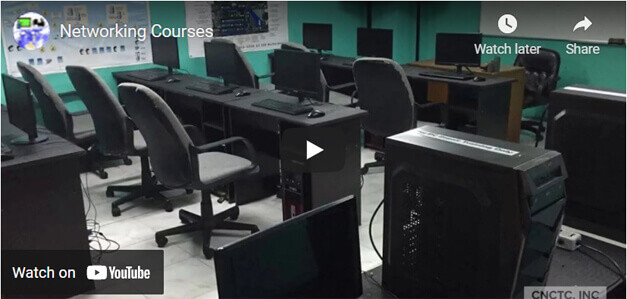
- 4 days Instructor-Led Face to Face Classroom training
- We are a TESDA Registered Training Center
- Offering Flexible Schedules – Both Weekday and Weekend Batches
- Get Trained by a TESDA CSS NCII Trainer. Expert Instructor with Over 15 Years of Industry Experience
- No. 1 Training Center for TESDA CSS NCII Courses
- We Include the Exam for TESDA CSS NCII in the Course Fee.
- We Guarantee the Best Price for TESDA CSS NCII Courses
- 4 days Instructor-Led Live Online Classroom
- Webex Virtual Class for interactive near-classroom experience
- Access to Remote Lab PC for Hands-On activities
- Unlimited Practice exams
- Integrated Courseware in the Learning Management System
- Step by Step guide for challenging hands-on lab activities
- Flexible Schedules – Both Weekday and Weekend Batches
- Get Trained by a TESDA CSS Certified Expert Trainer with Over 15 Years of Industry Experience
- No. 1 Training Center for TESDA CSS NCII Courses
- E-learning Access for Pre-course and Post-Training Support
- Best Price Guaranteed for TESDA CSS NCII Courses
- Gain the technical skills needed in the workplace. 1 on 1 training is the best way to learn
- The quickest way to master any of our course offerings.
- Experience superb hands-on laboratory activities and unobstructed attention from your trainer.
- Guaranteed to start the Training.
TRAINEE FEEDBACKS
About the Course:
This hands-on training gives you the knowledge and skills to design, build, configure, and implement a Local Area Network. The training starts from the ground up, from planning to purchasing to designing, cabling, and configuring the network so that it will be up and running. This course also covers Administering a Windows Server 2012 Network. It teaches you all you need to know to administer a Windows Network.
WHAT YOU’LL LEARN
- Identify and configure computer network devices
- Implement IPv4 and IPv6 protocols
- Configure Network settings
- Deploy, Setup, and Install a Wired and Wireless Network
- Setup and deploy Internet connection sharing
- Cabling a Network
- Crimping Straight through and cross-over cable
- Secure a Network
- Manage and Administer a Network
- Troubleshooting and diagnosing common network errors
WHO SHOULD ATTEND
This course is recommended for individuals seeking to pursue a career in Computer Networks. It’s perfect for entry-level networking engineers, IT enthusiasts, and computer technicians who are looking to support, operate, and install computer networks.
CERTIFICATION EXAM
TESDA CSS NC II – Exam Fee: Php2,000
PREREQUISITE:
Basic knowledge in computer hardware and Computer operation.
EMPLOYMENT OBJECTIVES
Upon completing the course, students will be qualified to be a Junior Network Staff, Network Administrator.
COURSE CURRICULUM
PC NETWORKING Syllabus
Module 1: Network Technology, Design, Setup, Cabling and Wireless LAN
- Defining a Local Area Network
- Application of PC Networking
- Organization-wide computing
- Workgroup computing
- Resource sharing
- Distance Learning
- FTP and Web Access
- Differentiating LAN, MAN and WAN
- Network Standards
- Network Operating Systems (NOS)
- Characteristics of a NOS
- Desktop Operating Systems (Client Operating System)
- Client for Microsoft Networks
- Network Adapter
- Network Protocol (TCP/IP)
- File and Printer Sharing for Microsoft Networks
- Installing Client for Microsoft Networks
- Installing Network Adapter
- Installing and configuring TCP/IP
- Installing File and Printer Sharing for Microsoft Networks
- Setting Workgroup names and Computer names
- Common errors in building a Network
- Solving Network Connection problems
- TCP/IP Overview
- Function of TCP/IP in a Network
- Static and Dynamic IP Addresses
- Class A, B, C and D
- Differentiating IP address classes
- Network ID's and Hosts
- Choosing Private IP addresses
- Assigning IP addresses
- IP Subnetting
- Subnetting Class A, B & C address
- Defining Subnet Masks
- Troubleshooting TCP/IP
- Using Network utilities (ping, tracert, ipconfig, arp, nbtstat etc..)
- Overview of the Internet
- Internet Service Providers (ISP)
- Requirements for Internet connection (DSL Modem, Tel. Line, ISP account)
- Broadband Internet connection (Cable/DSL)
- Cable and DSL internet connection setup
- Common errors in connecting to the Internet
- Solving common internet connection failures
- Sharing Internet Connection using a ROUTER
- Configuring a DSL Router
- Managing IP address of DSL Router
- Configuring the embedded DHCP server in the Router
- Managing advanced features of the Router
- Testing for internet connection of the network
- Common Internet sharing problems
- Solving Internet connection errors
- LAN Standards
- Multi-LAN Networks and configuration
- Backbone Designs
- High-Speed LAN
- Defining LAN requirements
- Determining user needs
- Network Hardware
- Network Topology (Star, Bus, Ring and Tree)
- Cabling the Network
- Testing the Cable
- Testing the Network
- Post Installation operations
- Configuring Wireless Access Point
- Configuring and Connecting to Wireless Network
- Common Wireless network errors
- No Network Access
- Local Network can not connect to the internet
- Unable to Connect to Printer Shares
- Inaccessible Local Files
- IP Conflicts
- Slow Internet or Network Speed
- Slow Application Response
- Intermittent loss of network connection
- NO Internet connection
- Single Workstation Unable to Connect to network
Module 2 - Windows Server 2012 Network Administration
- Features and Advantages of Windows Server 2012
- Planning the Windows Server 2012 R2 Installation
- Server Roles in Windows Server 2012 R2
- Deciding Which Windows Server 2012 R2
- Deciding on the Type of Installation
- Installing Windows Server 2012 R2
- Storage in Windows Server 2012 R2
- Initializing Disks
- Configuring Basic and Dynamic Disks
- Storage Spaces in Windows Server 2012 R2
Configure a DNS
- Introducing DNS
- Understanding Servers, Clients, and Resolvers
- Understanding the DNS Process
- Configuring DNS
- Installing DNS
- Setting Zone Properties
- DNS Forwarding 99
- Manually Creating DNS Records
Configure a DHCP
- Installing DHCP
- Authorizing DHCP for Active Directory
- Creating and Managing DHCP Scopes
- Creating a New Scope in IPv4
- Changing Scope Properties (IPv4 and IPv6)
- Managing Reservations and Exclusions
- Verifying the File system
- NTFS
- Verifying Network Connectivity
- Understanding Domain and Forest Functionality
- Active Directory Prerequisites
- The Installation Process
- Deploying Active Directory
- Verifying Active Directory Installation
- Using Event Viewer
- Using Active Directory Administrative Tools
- Testing from Clients
- Configuring DNS Integration with Active Directory
- Understanding File Servers
- Configuring File Servers
- Sharing Folders
- Making Active Directory Objects Available to Users
- Configuring Permissions
- Configuring Disk Quotas
- An Overview of OUs
- The Purpose of OUs
- Planning the OU Structure
- Delegating Administrative Control
- Applying Group Policies
- Creating OUs
- Managing OUs
- Moving, Deleting, and Renaming OUs
- Administering Properties of OUs
- Delegating Control of OUs
- Active Directory Objects
- Understanding Groups
- Moving, Renaming, and Deleting Active Directory Objects
- Resetting an Existing Computer Account
- Making Active Directory Objects Available to Users
- Introducing Group Policy
- Group Policy Objects
- Implementing Group Policy
- Creating GPOs
- Managing Group Policy
- Managing GPOs
- Security Filtering of a Group Policy
- Managing Network Configuration
- Troubleshooting Group Policies
- Managing Security
- Managing Security and Permissions
- Configuring User Account Control
- Delegating Control of Users and Groups
- Understanding Dynamic Access Control
- Overview of Auditing
- Implementing Auditing
- Configuring Windows Firewall Options
- What Is Virtualization?
- Hyper-V Installation and Configuration
- Install the Hyper-V Role
- Configure Hyper-V Settings
- Managing Virtual Hard Disks
- Configuring Virtual Machines
- Creating and Managing Virtual Machines
COURSE FEE
COURSE SCHEDULES
4 days / 9am - 5pm (32hrs)
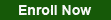
Call Us for more information
Tel: (+632) 8285-2936 / (+632) 87362032
SMART: 09603525899 / 09603525900
GLOBE: 09665816139
GET STARTED
Request Course Quotation
Take advantage of CNCTC 's latest interactive Instructor-Led Live Online Training. Online Courses are delivered using WebEx to bring the classroom to your home or workplace and can be accessed directly on your own computer with an internet connection. By using Cisco’s WebEx and integrating our computer lab facilities, we can provide a near-classroom experience remotely in your location of choice. Register Now!








How much enrollment fee and how long it takes
Hello Sir,
Course Quote sent on your email pls check
thanks